Payment
Instruction |
After
click on Buy Now Button, a Paypal Secure Payment screen will appear. |
a. Log In To Paypal & Pay via Paypal if you
have Paypal Accounts. |
b. Otherwise, click on Continue Checkout to Pay by
Credit Card. |
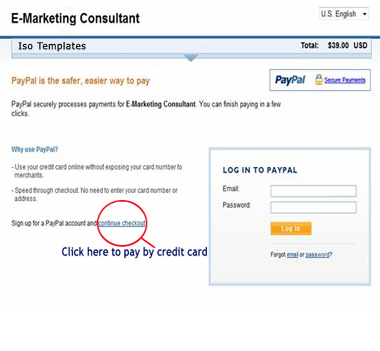 |
| Click
On Continue Checkout to proceed with Credit Card Payment. |
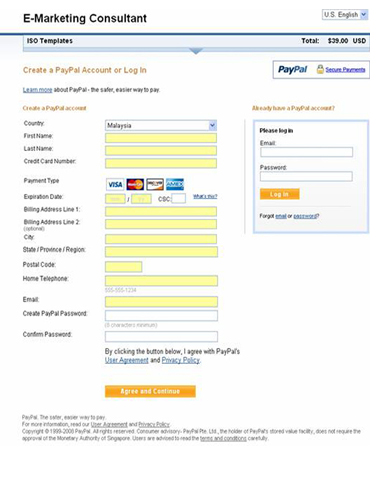 |
| |
Please
feel free to contact us through following details.
 Email : colim@e-soft.com.my Email : colim@e-soft.com.my
|
